5 things we learned from our intranet overhaul

We used our migration to Atlassian cloud as a chance to reimagine our intranet. Here’s what we learned along the way.
Like the cobbler whose children had no shoes, we, purveyor of site-building tools powering intranets around the world, were not proud of our intranet.
By 2020, Reine—the name of our intranet (we’ll explain) built with Confluence and Refined Sites—“had become a content beast,” explains our CEO and Co-Founder Emil Sjödin.
“We saw pages that hadn’t been edited since 2009. Too many people had edit rights. We lacked a clear content strategy. There wasn’t enough structure to the site, and we were missing clear ownership of pages and spaces,” he says. “All classic errors.”
A planned migration to Confluence and Jira Service Management Cloud was the perfect time to right the ship and finally build an intranet with a user experience, aesthetic, and strategy we could be proud of.
In the end, the migration and the new intranet was a success. But getting there wasn’t without its challenges and learnings—not to mention hours of careful planning and decision-making.
In hopes we can make your intranet overhaul quicker and easier, here are the key lessons we learned along the way.
1. For the intranet to succeed long-term, lay a solid foundation
Honing in on what type of content to include on the new intranet required some some soul-searching.
“We were thinking a lot about the main goals of the site: Would it be teams? Would it be life at Refined? How would employees use the intranet and what is the purpose of it? We wanted to nail all that down,” Sjödin says.
That look inward paid off, he says, because it helped us focus the content strategy, which in turn left us with these key takeaways:

Don’t try to make your intranet everything to everybody. In fact, less is more.
“When we built our intranet in the past, we had this idea it should be a combination of an intranet and also where our employees went to work on projects. We went in a very different direction with the cloud version—we took on a more ‘locked-down’ approach to what should be located on the intranet, and really implemented a strict content strategy,” says Sjödin.
It meant being realistic about what type of work is done where and setting realistic ambitions for how the intranet would be used day to day, especially relative to other tools like Slack (communication) and even native Confluence (collaboration, text editing). The intranet had to complement them rather than compete.
“We were looking at this beast, how much of this do we need? How much of this content is actually necessary for you as an employee at Refined?” he says. “And then we landed at a very, very, very small amount.
What made the cut? Content about company culture, onboarding, team activities, and HR and IT reporting. Non-essential content—or content that’s simply not meant for the intranet—is kept in separate Confluence spaces not added to the Refined intranet site.
Define your content owners upfront and task them with upkeep, enforcement.
Establishing content owners for the various spaces of the intranet was a key part of the makeover process. They not only decided what would go on the site in their respective team spaces, they were tasked with making sure the content stays up to date and organized—and that it follows any labelling or structural guidelines established early on.
Owners have their name and photo on landing pages so colleagues know who to tap for questions or requests. “Everyone is required to have the content owner on the landing page, including their profile picture. It's an easy and very visual way of showing who the content owner is,” explains Janette Hagerlund, Refined COO, who co-led the intranet project.
Think strategically about administration details like permissions and naming.
“If we go deeper in the content strategy, it’s so much more than the content,” says Sjödin, explaining the need to also focus on the permissions and administrative aspects of the site. “We also approached questions like: Which groups are used? How do you name the spaces in Confluence?”
As a company, we have one Confluence instance that feeds to multiple Refined sites—Reine is just one of them—so we templatized the names of intranet spaces to make them clearly identifiable from inside Confluence.
“We looked at our content strategy not only from the end user’s point of view, but also from the admin’s side, to make sure the site will be easy to manage,” Sjödin explains.
“We were looking at this beast, how much of this do we need? How much of this content is actually necessary for you as an employee at Refined?”
-Emil Sjödin, Refined CEO
2. Cloud is much easier to maintain, with few tradeoffs to report
You hear it all the time—that a reduced maintenance and IT burden is one of the main advantages of switching to cloud. We can whole-heartedly say that’s been true for us.
“It is actually a significant amount of work in order for you to install all the new patches and keep the server secure and up to date. It’s not a small thing,” Hagerlund explains.
She admits to being worried at first that the cloud version would fall short of the previous server iteration, but was pleasantly surprised by the outcome. “Since the cloud version is not as feature-rich as Confluence on the server and a lot of things within Confluence have been redone, including the editor, I was a little bit concerned about how it would feel using cloud. But it’s actually been really, really great,” she explains. “We haven’t hit any limitations for Confluence or Jira Service Management.”
Internal feedback among Refined staffers confirms this: “Everyone has been surprised at how good it is and they don’t want to go back [to the server version],” Hagerlund says.
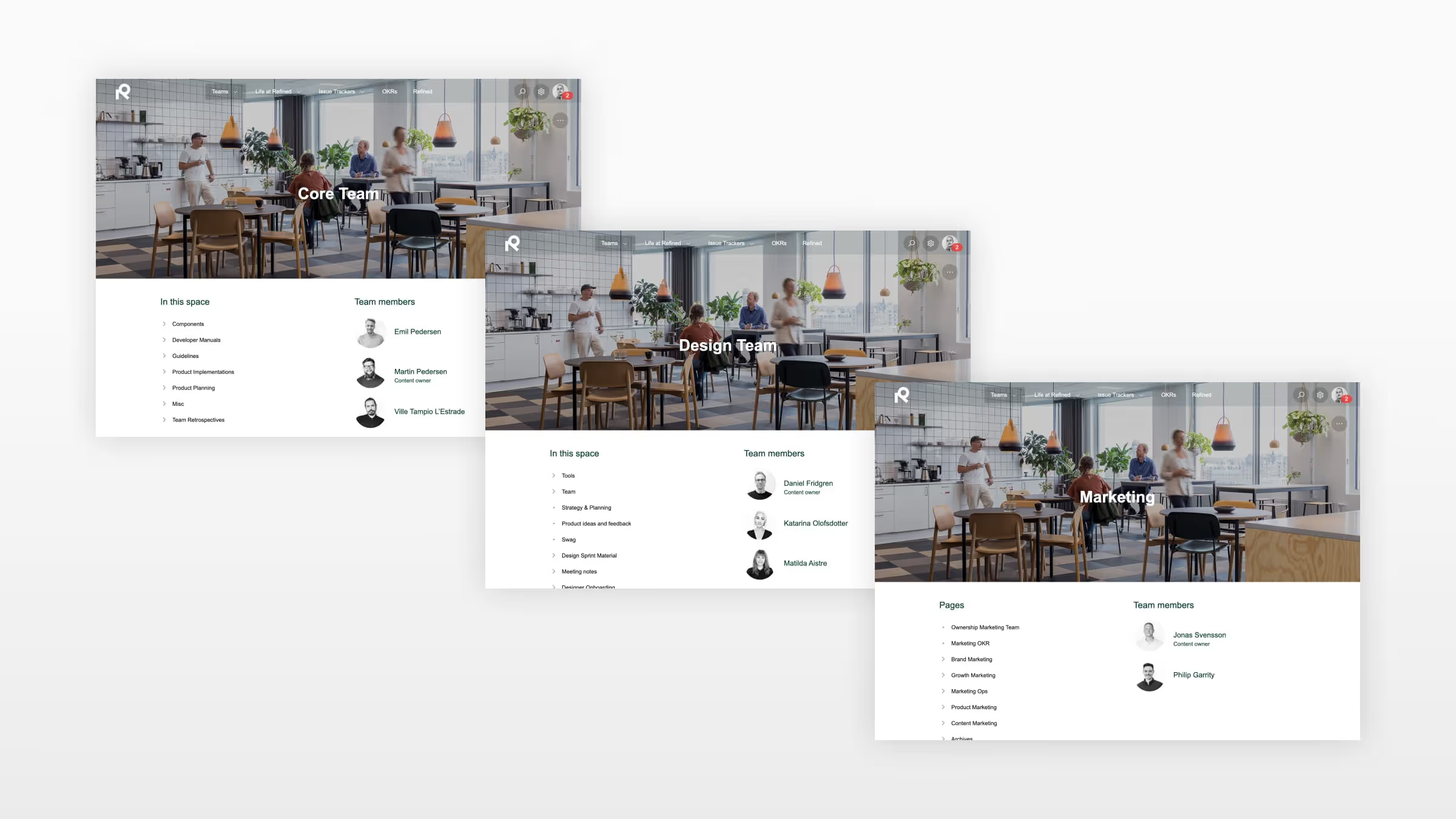
3. Consistency is key across the site
On our previous site, “weird stuff was going on,” Hagerlund jokes. “We even had a blog module in the header menu at one point.”
We’re not proud of it. But pride aside, the real victims were employees, who paid a price in the form of a suboptimal user experience.
The solution: consistency. In the same way a good website is easy to navigate and feels like “one place” with a familiar feel on every page, we aimed to make the intranet feel intuitive and cohesive throughout.
Take the design of the landing pages, for instance.
“It’s crucial to have similarity within the landing pages—they should all follow the same visual UX pattern, so the highlighting links and the page tree are always there,” says Sjödin.
“A lot of companies tell us they want to give each team the freedom to create their own landing pages and show who they are, but those sites are going to be very hard to navigate,” he cautions. “You need to find a balance there between personality and the ease of navigation.”
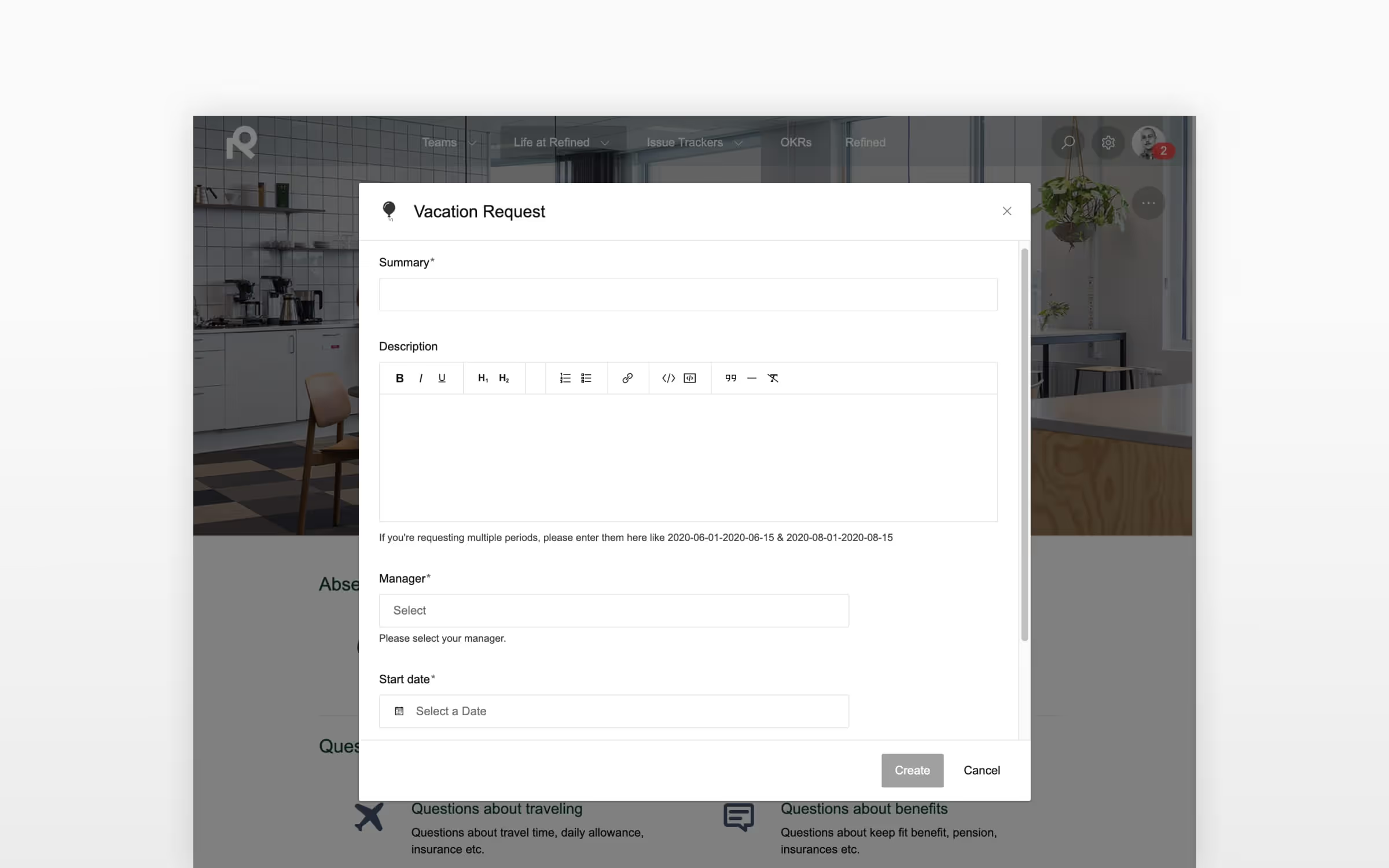
4. Integrate with JSM to extract more functionality
We said above that your intranet can’t be everything to everybody. But there are certain things it can and should be — such as a destination for IT or HR support.
While Jira Service Management is great alone as a help center/support portal, there are ways to tie it in more closely with your content for a more-robust overall intranet experience.
“We wanted to make it easy for people to do things like create IT support requests and request vacation days, but also report bugs and product feedback tickets via Reine,” explains Hagerlund. “When Reine becomes the first point of contact for employees to do these kinds of things, they are already on the intranet so they are more likely to come upon recent news or blog posts that are also on the site.”
And, now that Confluence pages with Request Type links let you create a JSM reguest directly on-page, “it is easier for users to connect the content that they’re reading to a service-desk action,” Sjödin explains.
5. A memorable name goes a long way to building affinity and boosting adoption
Like the name of a band or a sports team, your intranet’s name has got to stick—and stick out. Many companies opt for generic names, but we have found having a unique name with a unique back story to be helpful.
“It’s quite a good idea to give your intranet a name that people are going to remember. It helps to make the intranet more obvious, and helps people remember exactly where to go,” Hagerlund says.
We chose Reine as the name for our intranet because it was connected to the company’s early history:
“One time in our old Malmö office, we had a locksmith doing some work, and when he was about to invoice us, he thought ‘Refined Wiki’ was not a proper name for a company and he instead called it ‘Reine’s Wiki.’ After that, people started calling the company Reine. It stuck and everyone began referring to the company like that, and we decided to name the intranet after it as well,” says Sjödin.
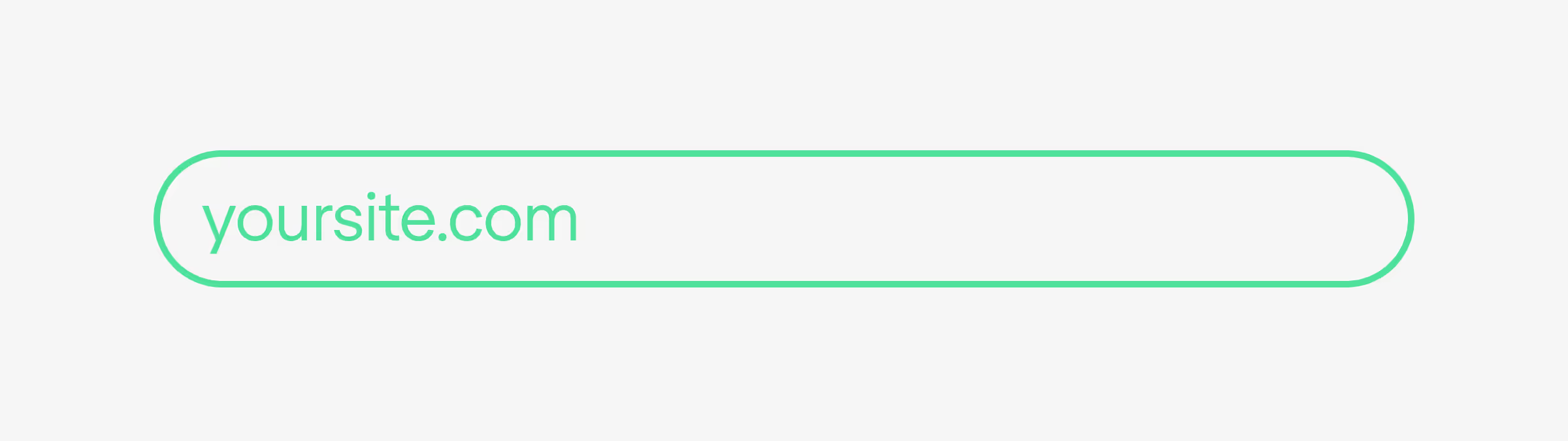
Your intranet overhaul may never really end
What was perhaps our number-one learning from the intranet overhaul is that it is not a one-and-done situation.
“Creating a really, really good intranet is a long-term thing,” Sjödin says. “You need to constantly work with it. You need to have someone that is responsible for the site and putting thought into it on an ongoing basis. You have to be constantly making sure that the intranet is doing what it’s supposed to do.”
Taking on an intranet makeover is never an easy task. But for us, it has paid dividends by offering our employees a site that is intuitive and easy to use. As an added bonus, it has given us a chance to reinforce our own brand internally.
“We wanted the intranet to feel more like Refined,” says Sjödin. “And now it does.”
Learn more about Refined for Confluence.
Try Refined for free for 30 days on the Atlassian Marketplace.
Read more about



Try Refined free for 30 days

























