3 Confluence spinoff sites you can build today

Not every Refined site has to be permanent. Temporary, special-use sites are a great way to organize and convey targeted information.
Confluence and Jira Service Management are powerful tools that can be put to use for a wide array of purposes—usually for long-term, deeply embedded endeavors like agile development, product documentation or company-wide intranets. But sometimes, information or resources that are crucial for a short period of time don’t need to become part of those larger, full-purpose Confluence or Jira Service Management sites. They just need a moment in the sun on their own.
Using Refined Sites, you can easily create standalone “spinoff” sites for these specific purposes. Your base content is created and managed in Atlassian, and then served to an audience via the Refined sites in a navigable, easy-to-consume format.
The goal: make it as easy as possible for end users to be able to discover exactly what they need to know.
Read on for three types of spinoff sites you can easily build using Refined Sites and Confluence.
Spinoff #1: Project Site
Let’s say your company is working on a website redesign project. As an easy, streamlined way to keep everyone informed of the status and progress of the project, you can create a short-term site dedicated to this project. In this scenario, the project is managed in Jira Service Management and documented via Confluence.
Key components could include:
- Landing page with navigation modules for project plan and current status
- Prominent search bar for easy searching
- Each work area involved (design, marketing, security, technical, etc.) would also have a dedicated landing page. On the landing page for design, for example, would be an overview of all the different areas with the design aspect of web project.
- List of all open issues with their status and the users involved; could be accessed by user avatar menu so site visitors can easily see what pertains to them
- Project documentation page tree
Spinoff #2: Special-Purpose Site (such as an office-wide move)
Here’s another example: in order to easily and efficiently provide information to employees about an upcoming office relocation, you can build a special-purpose site to present the relevant content in a clear and navigable way. The site would also give users access to external resources that they might need to be prepared for the move. In this instance, it makes sense to set the site up as a single-space site, so you’d only add one Confluence space in the site structure.
Key components could include:
- Landing page with prominent search bar for easy searching
- FAQs about the move and the new office space in a linked list on the left-side navigation
- Navigation icons to resources, both internal and external, on the right-side navigation
- Refined announcement banners on top to easily and visually communicate important information
Spinoff #3: Event Site
This is a real-world scenario: for the Atlassian Team conference, we decided to promote our booth and provide easy-to-find content about the event by creating a dedicated site with key information for attendees: https://team24.refined.com/
Here’s what's included:
- Teasers for upcoming features
- A video about migration to Cloud, plus links to other helpful resources
- Introductions of our team members who will attend the event
These Refined spinoff sites are quick and easy to set up and ensure that all your stakeholders have a clear way to find the information they need.
Read more about
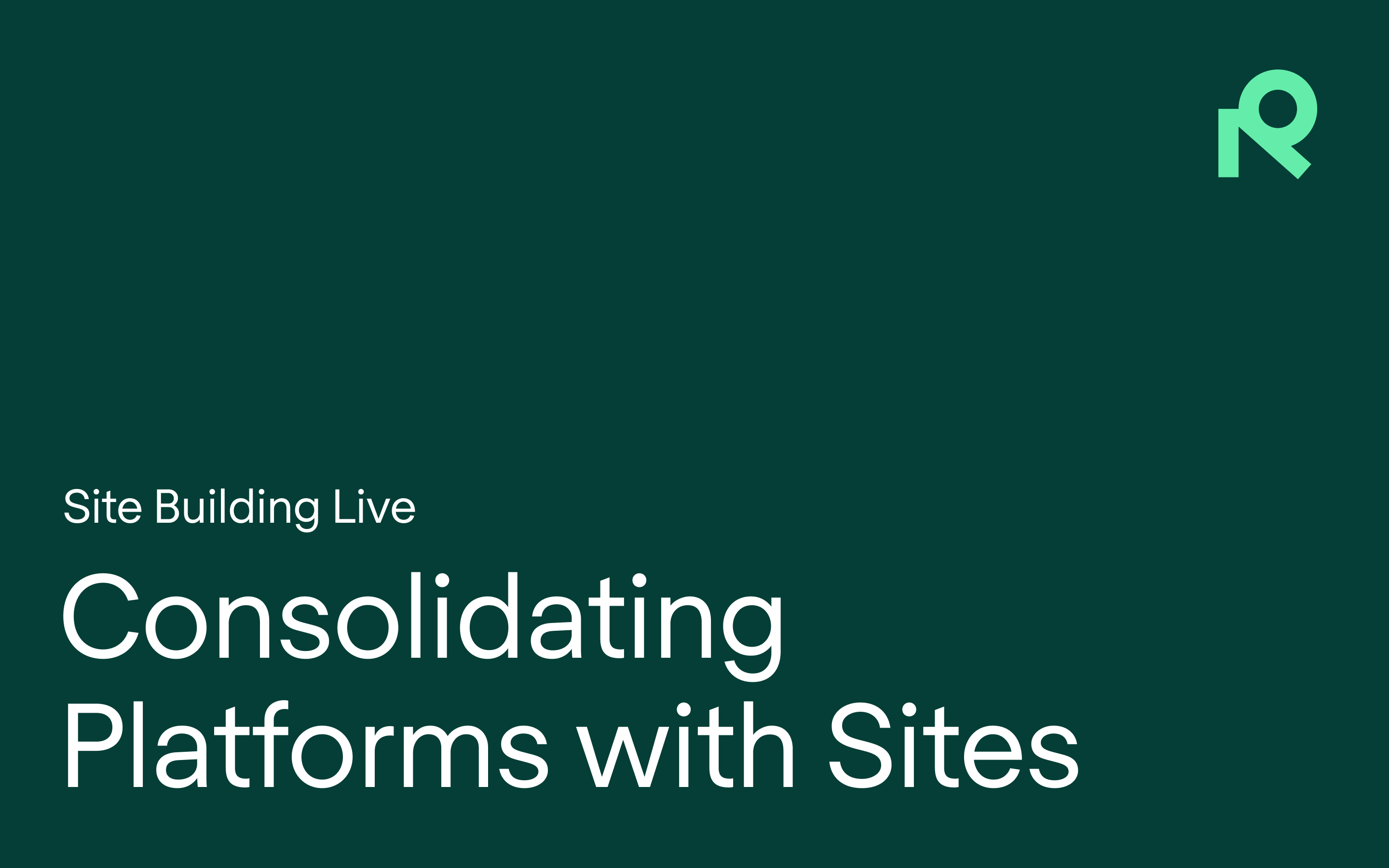


Try Refined free for 30 days



























