Should you theme Confluence?

Themes are about more than good looks — they can drastically improve the UX and functionality of your site.
To theme or not to theme?
That is not even a question, in our book. But not just because themed Confluence sites look better. It's because, with the right app, they work better, too.
Some theme apps go beyond skins by helping you mold Confluence to achieve certain ends — for example, creating an intranet that’s highly customized to your user base, or building a customer-facing documentation site that wows users. A themed Confluence site could result in a massively improved user experience that pays dividends in the form of high Confluence adoption and improved ROI on your software investment.
In this post we’ll cover what you should consider when deciding whether to move ahead with theming Confluence.
- Why theme Confluence?
- What are the benefits of theming Confluence?
- Are there downsides to theming Confluence?
- Do I need code (HTML/CSS) to theme Confluence?
- Are Confluence themes free?
- How do I get started building a theme for Confluence?
- Watch us theme Confluence

Why theme Confluence?
People choose to theme Confluence for a number of reasons:
- To apply a brand aesthetic
- To boost user adoption
- To bring a use case to life (i.e., make an intranet more website-like and engaging)
- To distinguish different Confluence spaces and sites using design (i.e., the marketing team wants to customize their Confluence)
- To create public sites that pass the “we’re OK with customers seeing this” test
- To take advantage of other customization offered by theme apps like modules, layouts and navigation
- To personalize the user experience
What are the benefits of theming Confluence?
Much of the benefit of theming comes down to the user experience. A themed Confluence site is simply more engaging and a more attractive place for users to spend time.
With the right app, a theme can also be paired with other customizations that add structure to your Confluence site—tools like navigation modules, custom layouts and categories or pages.
To that end, theming is usually just one part of a larger customization project to transform and organize Confluence to meet your goals with the platform, whether it’s to create a documentation site, store knowledge, or build an intranet.
Are there downsides to theming Confluence?
Not really, but there are some considerations to weigh upfront:
- Cost: You’ll want to weigh the cost of the theme app you’re using, but it’s often a negligible expense relative to the improved user experience and return on your Confluence investment.
- Maintenance: Theming and the added structure that goes along with it can require some upkeep if you want to keep pace with evolving brand guidelines and an expanding user base. Look for a theme app that allows you to delegate admin permissions to users who are not necessarily Confluence admins, which could ease the administrative burden and empower content creators or managers to administer their own sites or spaces.
Do I need code (HTML/CSS) to theme Confluence?
No. Some apps like Refined Sites for Confluence allow you to build a custom theme without any code at all. That said, if you find there are elements of your desired theme that you’re not able to replicate, Refined Siteslets you plug in your own code. Learn more about custom code.
Are Confluence themes free?
Most apps in the Atlassian Marketplace are paid, however you can often try them for free for 30 days.
How do I get started building a themed Confluence site?
Learn how to build themed Confluence sites in this step-by-step guide. You can also try building your own theme by downloading Refined Sites for Confluence from the Atlassian Marketplace for a free 30-day trial.
Watch us theme Confluence
Read more about

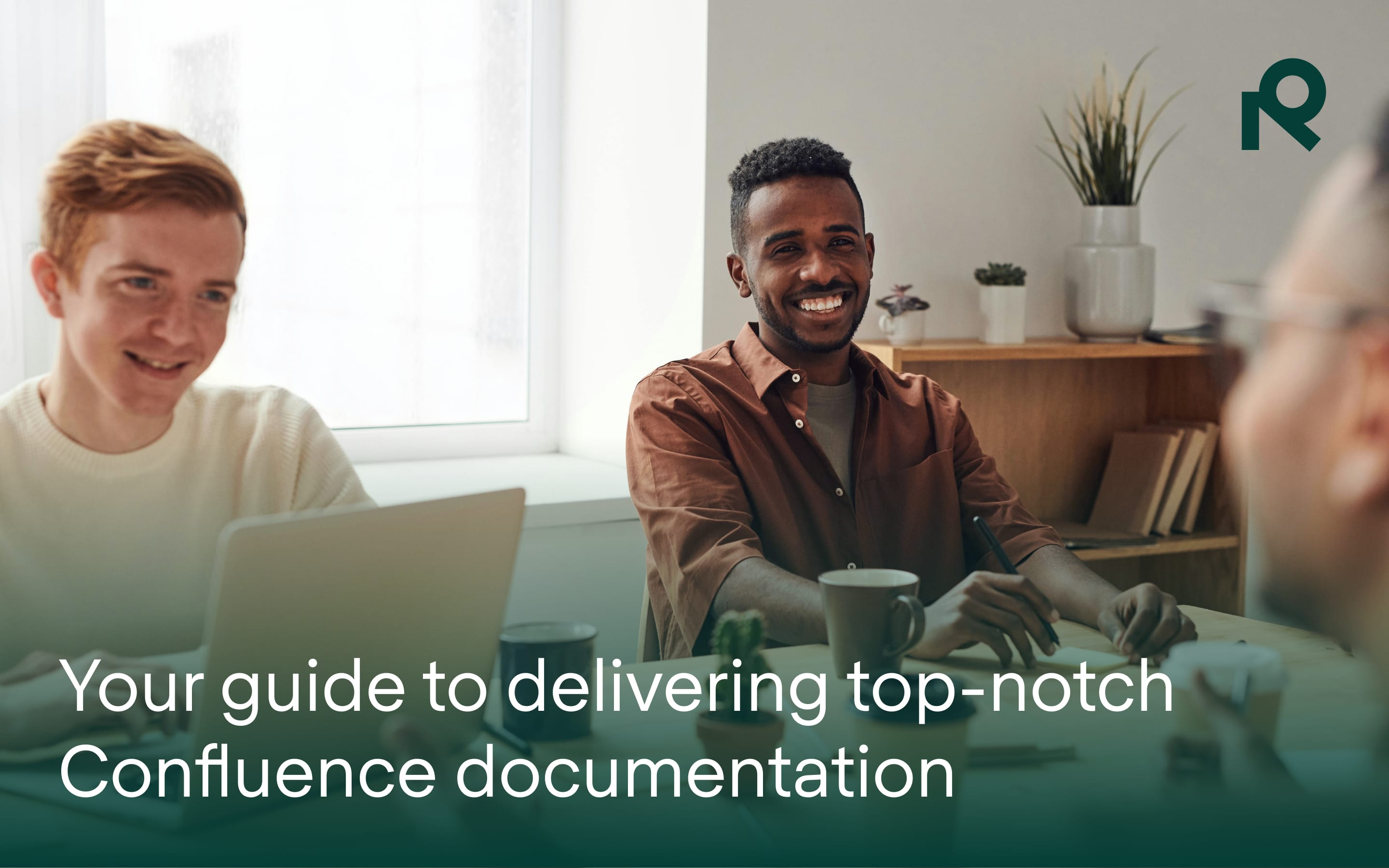

Try Refined free for 30 days


























