Turning Confluence into an intranet? 10 reasons why Refined Sites is the best tool for the job

You have choices when it comes to Confluence customizations. Learn what sets Refined Sites apart.
Confluence is a powerful tool for storing information, collaborating with colleagues, and getting work done day to day. But to take Confluence to the next level and make it into your corporate intranet, you’ll want to seek out third-party apps from the Atlassian Marketplace to achieve the look, functionality, and user experience employees expect.
Refined Sites for Confluence turns Confluence into custom, themed intranets that look and function like “real” websites outside of the office, so users find them familiar and intuitive to use as they hunt for information.
Absent look and feel, there are plenty of other reasons to choose Refined Sites as your primary customization tool for Confluence. Here are 11 of them.
1. You can theme your Confluence intranet to match your brand
Intranets are a critical part of the corporate tech stack, not to mention the employee experience. So the way they look matters.
Applying your brand identity to your intranet creates instant continuity between your intranet and public-facing properties like your corporate website. Further, applying external branding to an intranet is an effective way to deliver a modern, professional, and pleasant experience for users. Not only can that help drive adoption, it challenges outdated stereotypes about intranets being clunky and boring.
Confluence allows you to apply a theme and upload your corporate logo, but the transformation is otherwise minimal.

Refined Sites allows you to build custom themes tailored to your brand and apply them site-wide or to specific spaces. You can configure a range of customizations including:
- Navigation menu style
- Navigation menu height, position (center, right or left justified), and stickiness (stay pinned up top as you scroll)
- Page width and appearance
- Background colors, gradients and widths
- Fonts
- Footers
- Etc.
2. You can improve navigation for quick access to Confluence intranet content
A site can have the flashiest theme, but a theme only goes so far to improve the user experience. Refined Sites goes a step further by translating Confluence’s page/space architecture into a website-style navigation menu at the top of the page. Because it looks and works like a typical website, it’s instantly intuitive to users.
Building a navigation menu for your Refined Sites intranet is easy. Just add Confluence content to your site and group related pages and spaces under Refined Pages (called Categories on our Data Center apps), which function like landing pages. Any content grouped under these pages will appear in a drop-down menu under that page’s name at the top of your site.
Organize drop-down menus with menu folders, which allow you to group related items into columns. This is helpful when you a lot of Confluence content to fit under one navigation item.

3. You can build custom landing pages without code
What do you want users to see when they arrive at your intranet home? What about as they navigate to landing pages and space homes?
What you place on high-traffic pages like these can be the difference between users finding what they need fast or sending them on a tortured hunt for buried content.
Refined Sites gives you the tools you need to create custom landing pages without writing code. To help you create landing pages that provide users with quick access to the most important pages, spaces, and service desks in a given space or site, the Refined Sites page builder has a range of modules that serve as building blocks for these pages.
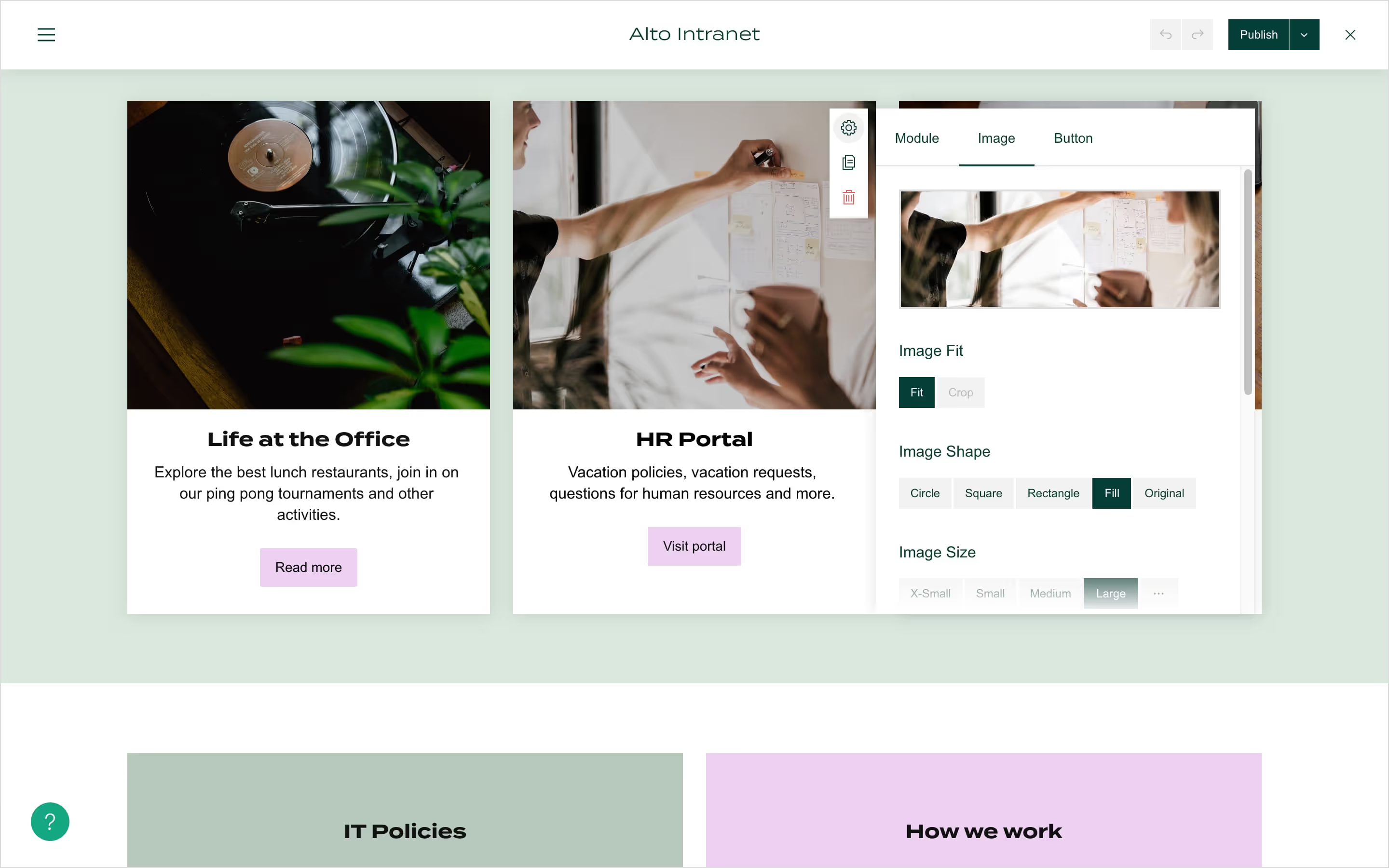
Three popular modules include:
Search Highlights
Give users a quick and easy way to search the pages on your site or in a given space. We recommend placing them near the top of the page so users know they can search for what they need if they don’t find it right away (versus at the bottom, where they may never see it and click off, disgruntled). Learn more about how Refined Sites improves the Confluence search experience below.

Navigation
Icon modules allow you to display a small image, a title and introduction text to provide context around navigation links. These are helpful if a simple icon won’t suffice and users need a bit more context before they click.
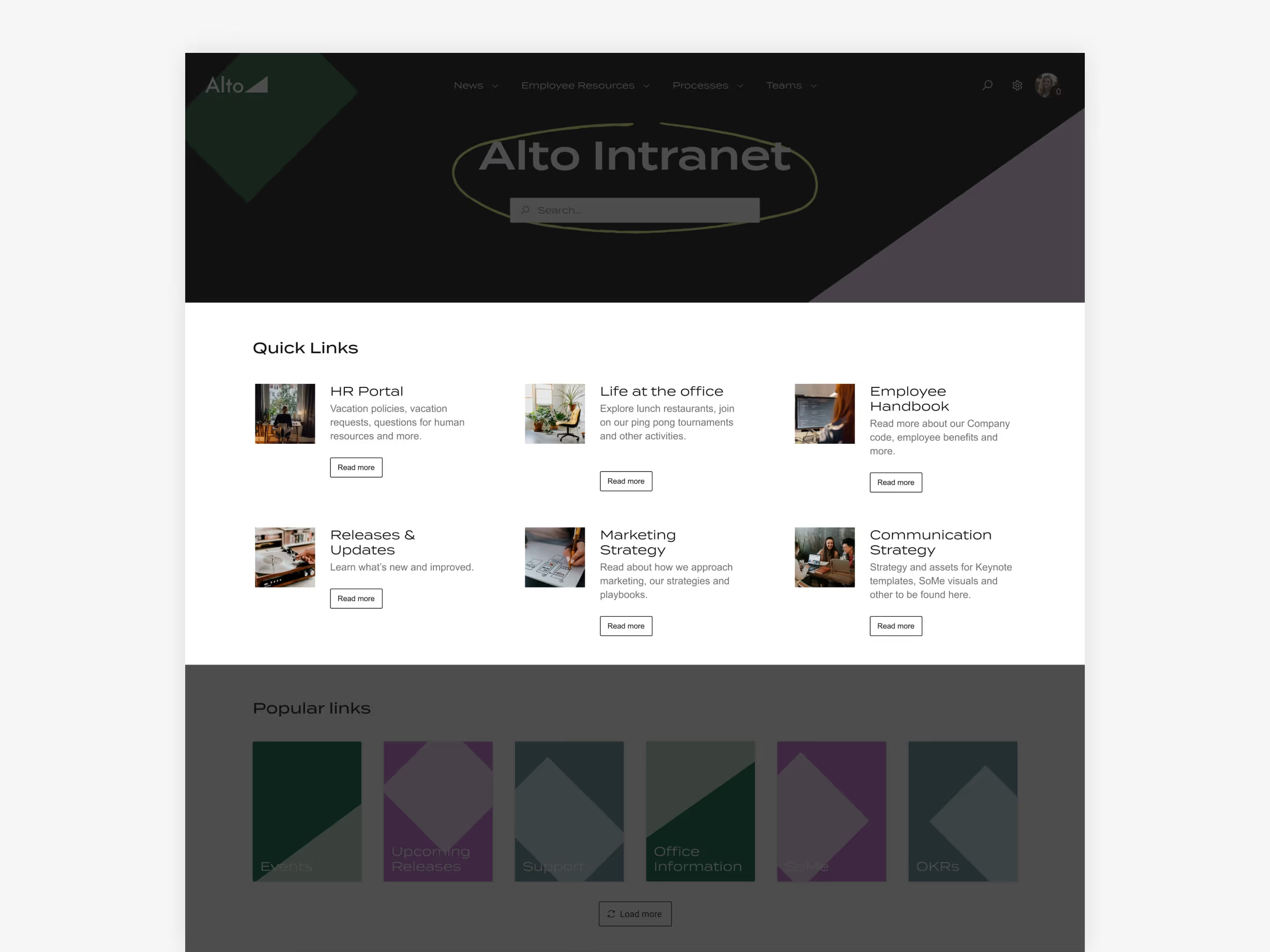
4. There’s CSS if you need it
You can build an intranet top-to-bottom without writing a single line of code in Refined Sites. And most of our customers do just that. But we understand that there are certain things you may want or need to customize. With that in mind, any element of your Refined Sites intranet can be customized with CSS code if needed. (Note, we don't offer support for issues caused by custom CSS).
5. The search experience is a leg up over native Confluence
Try as you might to give users an easy way to find the information they’re looking for, some users prefer to search to find what they need. Refined Sites has them covered with improvements to Confluence’s native search functionality.
Improve the search experience with an intuitive search UI
Refined Sites’ search bar is designed to help users find answers to their search queries fast — even if their searches trigger results on multiple spaces. Users can also filter their searches, limiting results to a chosen space.
Information is divided up visually into:
- Promoted search results (learn about these below)
- Articles
- Pages
- Issues (with linked Jira instances)
- Request types (with linked JSM instances)

Promote search results to highlight in-demand pages
Are there certain pages you expect employees to search for frequently? Promote search results by tying them to key search terms.
6. You can delegate control to key content creators & owners for upkeep
One of the biggest challenges intranet managers face is upkeep. With tens, hundreds, or even thousands of users spanning a constantly evolving organization, how do you keep content fresh and engaging over the long haul?
Often the answer lies in delegating content ownership to stakeholders based on teams, functions, geographies, and so forth. If you’re planning to delegate content management, it’s easy to do with Refined Sites.
Grant admin rights to anyone in your Atlassian organization, regardless of their Atlassian permissions in Confluence.
7. You can engage your intranet audience with likes, announcement banners, author bylines, and more
Refined Sites comes with a suite of audience features to help you reach and engage users. Among them:
Help users show appreciation with Likes
Help users show appreciation for posts and pages with Likes, which you can toggle on or off site-wide.
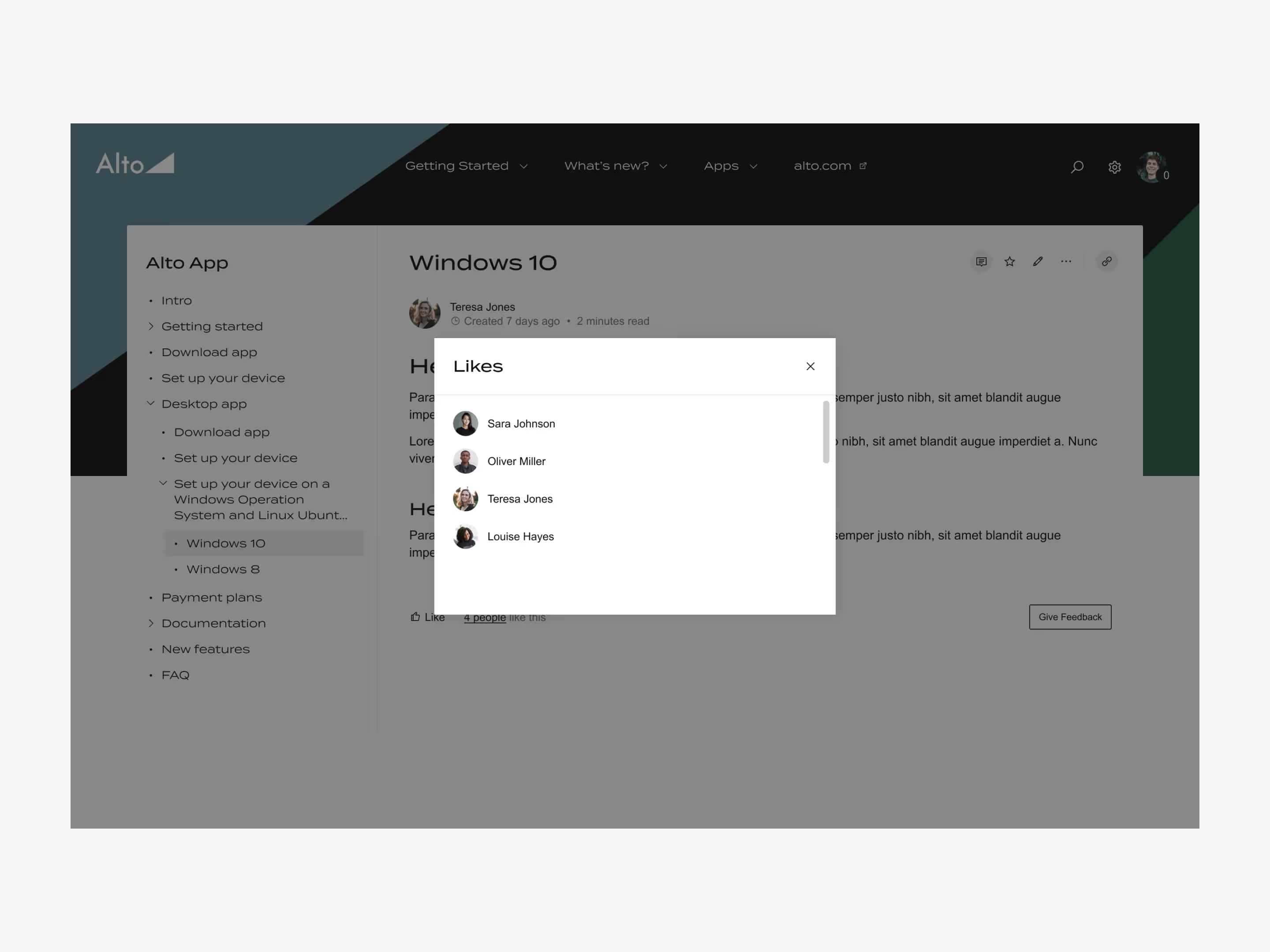
Get the word out with announcement banners
Keep your audience informed with can’t-miss announcements banners broadcasting updates, service bulletins, events, good news, releases, and more. Choose where you want to display announcements: on your site’s home page, a specific Refined Page, or throughout a space.

Choose to display or hide authors on Confluence pages
Toggle Confluence’s author display on or off based on what works best for your intranet’s purpose and users. Off is helpful for author-agnostic content, such as a company-wide policies. On the other hand, posts on a company blog, for example, may need a byline.
8. You can give your Confluence intranet a custom domain (or custom URL)
Every Refined Sites subscription comes with one free custom domain, and more are available for purchase.
Other than setting the company intranet as a default browser home, a custom domain may be your best bet to help users navigate to the intranet quickly and easily.
Often, intranet domains look like this:
9. You can monitor traffic and engagement with Google Analytics
Intranet admins need to keep tabs on engagement to understand user behavior and iterate accordingly. It’s important to know the answers to questions like:
- Where are your users landing?
- Where are they navigating to?
- What are the most popular pages?
- Which blog posts are users actually reading?
- Etc.
Refined SItes integrates with Google Analytics, so you can gather real-time data on user engagement and devise updates to your content strategy accordingly.
10. You can integrate Jira Service Management support desks directly into your intranet
Refined Sites for Confluence users who also have Refined Sites for JSM can integrate Jira Service Management help desks directly into their intranet.
That means employees who need IT help or employees who need to file HR requests, for example, can do so directly from the intranet without hopping to another site.
Fewer barriers to locating support sites not only improves the user experience on your internet, it could result in more people seeking and getting the help they need. It also opens the door to non-technical teams using the service desk model — the sales team for example, or marketing. They can easily direct other teams seeking their services to the intranet to submit a request.
Intranets are just the beginning
Refined makes for a great Confluence intranet, but that’s just the tip of the iceberg. Refined customers are operating thousands of Confluence- and JSM-based sites for all manner of purposes, including:
- Knowledge bases
- Documentation sites
- IT service desks
- HR service desks
- External customer support sites
- Event sites like this one
- Project-specific sites (like to manage a rebrand, or a product launch)
- Extranets
- Etc.
Build your first site with a 30-day free trial on the Atlassian Marketplace.
Not sure if Refined is the right tool to power your Confluence intranet? Book a demo with our customer success team.
Read more about



Try Refined free for 30 days

























