Boost adoption with custom domains on Refined Sites for JSM

Custom domains are easy to remember and, if you play your cards right, hard to forget. Use them to your advantage when building out your ITSM solution.
You can have a standout support team, the best self-help articles, the latest ITSM software and a hungry user base, but without a plan to get users hooked on your site, that shiny new portal could flop.
Especially at risk: generic, unpersonalized services that leave no memorable mark on the user, or feel alien to users accustomed to your brand look and feel.
Thankfully, you can reduce the risk of poor adoption with a few simple yet effective customizations that transform support services like Jira Service Management into your own branded site.
One such customization is a custom domain. Refined Sites for Jira Service Management Cloud allows you to send JSM users or customers to a domain of your choosing (its sister product, Refined Sites for Confluence Cloud, has the same feature). Read on to learn how it works and how to set up your first custom domain in Refined:
- Custom domains for Jira Service Management sites explained
- How do I create a custom domain for Jira Service Management in Refined?
- 3 tips to choose the best custom domain for your Confluence or JSM site
Custom domains for Jira Service Management sites explained
A custom domain is your own unique URL that customers can use to access your support site. If Acme needed one for their help desk, they could whip one up in Refined—with the goal of making the desk easy to access, familiar, and branded. For example, Acme's IT team might choose:
- help.acme.com
Every Refined subscription comes with one free custom domain. The default domain is yoursubdomain.refined.site but you should change this to match the team or organization the site represents, or to match the purpose it serves. For example:
- support.acme.com
- benefits.acme.com
- marketing.acme.com
- events.acme.com
- etc.
If you plan to run multiple JSM sites from Refined (this tutorial shows you how that’s done), you can purchase more custom domains and create as many domains as you need.
How do I create a custom domain for Jira Service Management in Refined?
Creating a custom domain for your Refined site is easy.
First, work with your administrator to add a CNAME record and map it to "custom.domain.refined.site” in your DNS configuration. Then add your domain name in the Configuration section for the intended site:

3 tips to choose the best custom domain for your Confluence or JSM site
1. Make sure the domain name matches its purpose. Ideally, your custom domain explains in one word what lives there. For example, our help center lives at help.refined.com. Common one-word domains include words like:
- Help
- Support
- Info
- Resources
- Docs
2. Make it easy to remember. If the domain matches its purpose, it’s almost impossible to forget. If you’re looking for Acmes documentation, and you’ve heard of documentation.refined.com even once before, you’d have to have suffered total memory loss not to recall the URL. Well, maybe not total memory loss, but if you knew the site existed, you could probably figure out how to get there in one or two tries.
3. Say it early and often. When you promote the site, send people there, say it aloud, or type it in a message or email, etc., use the full URL. So instead of “on our help center”, we say “at help.refined.com.” That helps it stick.
Explore Refined Sites for Jira Service Management on the Atlassian Marketplace.
Read more about

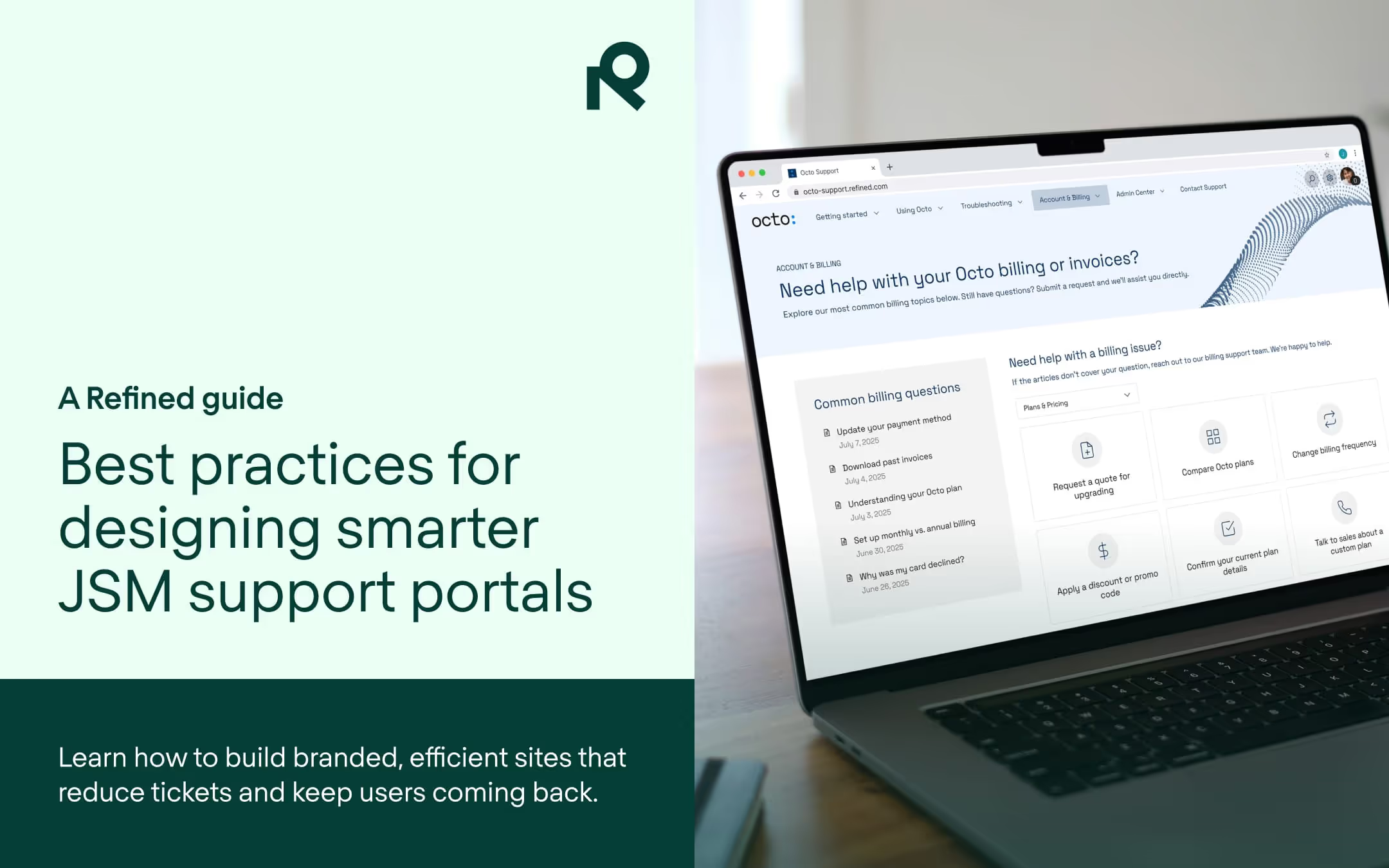
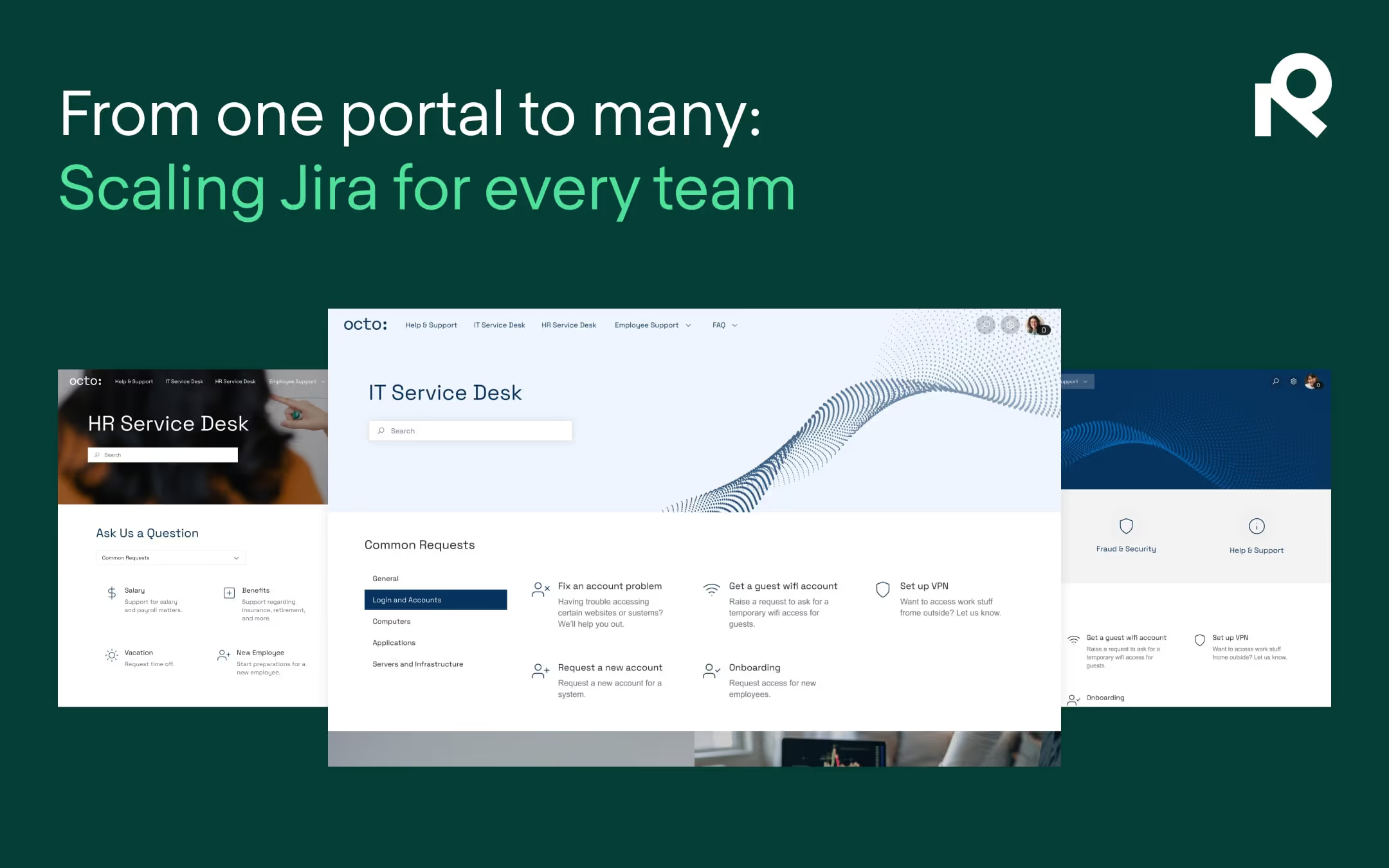
Try Refined free for 30 days


























