When customization can make or break a Jira Service Management deployment

For complex support operations — and even some simple ones — structure, organization and design could make all the difference.
By some accounts, there’s only so much tinkering you can do to Jira Service Management.
But those accounts don’t factor in the growing sophistication of the apps in Atlassian’s marketplace — and the wide range of customizations they unlock. In fact, the right cocktail of apps can evolve JSM beyond its native help center/support portal setup into an enterprise-ready, multi-site operation spanning use cases, teams, and more.
Genevieve Blanch, a partner manager at Refined who works with top Atlassian Solution Partners around the world, says she is regularly wowed by the creative solutions she sees day to day. “[IT leaders and consultants] are using Refined Sites and other apps and integrations to do more with less,” she says. “I’ve seen them fit 100-plus Jira projects onto a single instance. Or serve completely separate sets of users and use cases from the same instance. Things that simply would not be possible with native JSM.”
Of course, every business has its own support needs, especially as the service desk model expands beyond IT to non-technical teams in growing numbers. But that’s all the more reason to consider the scenarios that usually call for an extra dose of customization.Here are six of them.
"[IT leaders and consultants] are using Refined Sites and other apps and integrations to do more with less.”
—Gen Blanch, Partner Manager at Refined
1. When your ITSM solution is overflowing with service desks
Take Klarna. The Swedish FinTech giant has upwards of 50 customer portals in Jira Service Management servicing some 3,000 employees across 350 teams. Those portals range from IT service to incident reporting t o Atlassian support and everything in between.
Needless to say, a deployment that size requires added structure beyond what native JSM provides. Klarna needed a way to cluster the portals for improved navigation, and organize resources according to business and team requirements.
Klarna used the Refined Sites app to group service desk portals into "categories"—an added layer of structure that makes for improved navigation—based on business units. For example, HR Support had different needs compared to IT, so each business unit's request types, knowledge base articles and useful links were grouped into categories rather than co-mingling and confusing users.

2. When self-service is a priority
Every IT leader’s dream is a reduced request load in the form of fewer customer requests. Apps like Refined Sites are a means to this end with features like extended search functionality and landing pages that help you proactively address frequent requests by making it easy for users to help themselves.
Extended search makes it easy for customers to find content that could help them solve their own issue and prevent a ticket. When users search for help, Refined Sites surfaces:
- Promoted search results
- Articles from knowledge base spaces
- Pages from Confluence spaces
- JSM requests
- JSM request types
- Navigation links (from the site's top menu)
Landing pages allow for a high degree of customization, so admins can place the most helpful content prominently on the page to grab the user’s attention—and enable them to help themselves in the process.
Explore these features on this cloud intranet demo site.

3. When your solution is global
Facilities management behemoth ISS World consolidated instances in the name of deploying one, global service desk. With half a million employees and offices in 30 countries, that was no easy feat.
They made it happen with added structural tools (sites and categories on Refined for JSM data center) and permissions, which allowed ISS to control the content and service desks for each country and user department, so users only saw what was relevant to them when they logged in (as opposed to navigating through a sea of portals).
Read more about ISS’s global solution here.
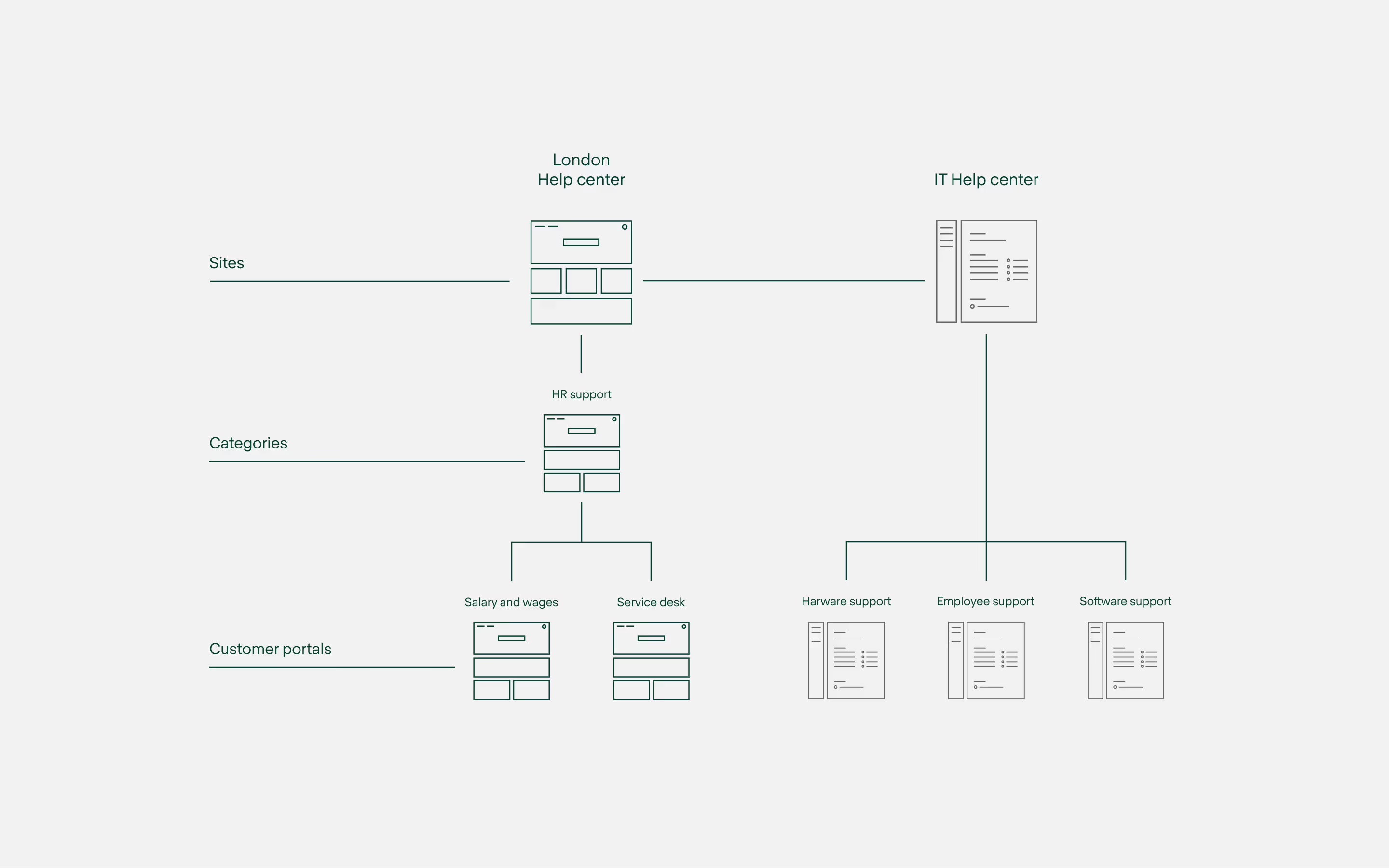
4. When you’re working with teams outside of IT
According to Adaptavist's 2020 State of the Atlassian Ecosystem report, Atlassian tools once reserved for the technical and development set are catching on with non-technical teams in growing numbers.
Jira Service Management is a prime candidate for use by non-technical teams that provide service across functions and departments, like human resources or legal. In our experience, these non-technical teams have a higher propensity to place value on the look and feel of their portal. Theming, page design and navigation take on more importance.
That said, non-technical teams are not the only ones who value design. Any IT leader knows that a support portal with good UX can drive down requests and deliver a better user experience overall.
Read our tips for non-technical teams new to Jira Service Management.
5. When you want to bring your service points into one system
Savvy JSM users with a variety of service needs use the same JSM instance to deliver them rather than spreading them out across instances or tools. For example, Blanch recalls the case of Polish convenience store chain Żabka, which has four parallel JSM use cases enabled by site-level customization:
“They use Refined Sites for a Global help center, a second site with a service desk project relevant to the 6,000+ retail stores out on the field, a third ‘hidden’ site containing internal IT related projects only, and a fourth for other service desk projects.”
How? By taking full advantage of Refined Sites's structure and permissions tools.
Try Refined Sites for free for 30 days on the Atlassian Marketplace.
Read more about

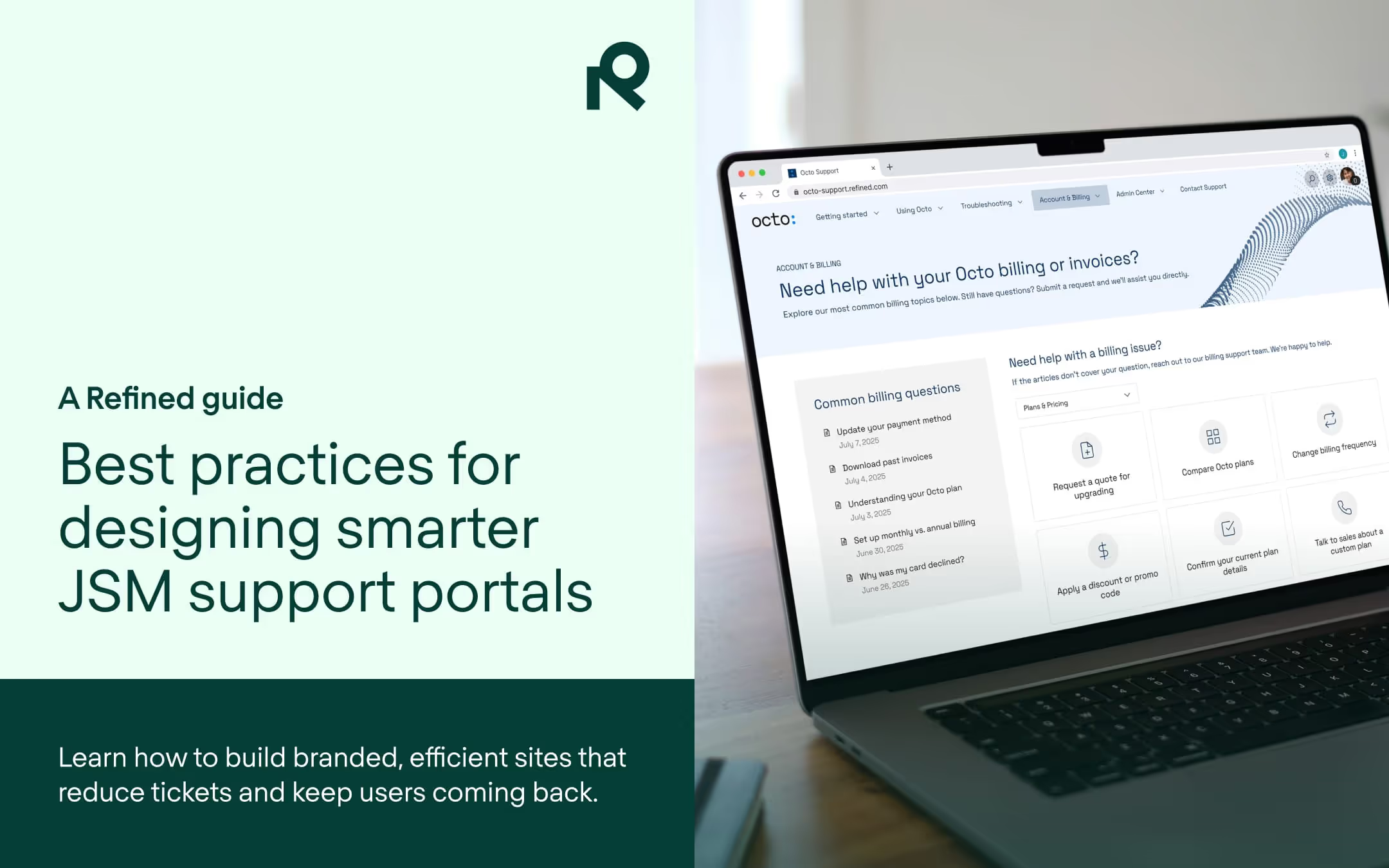
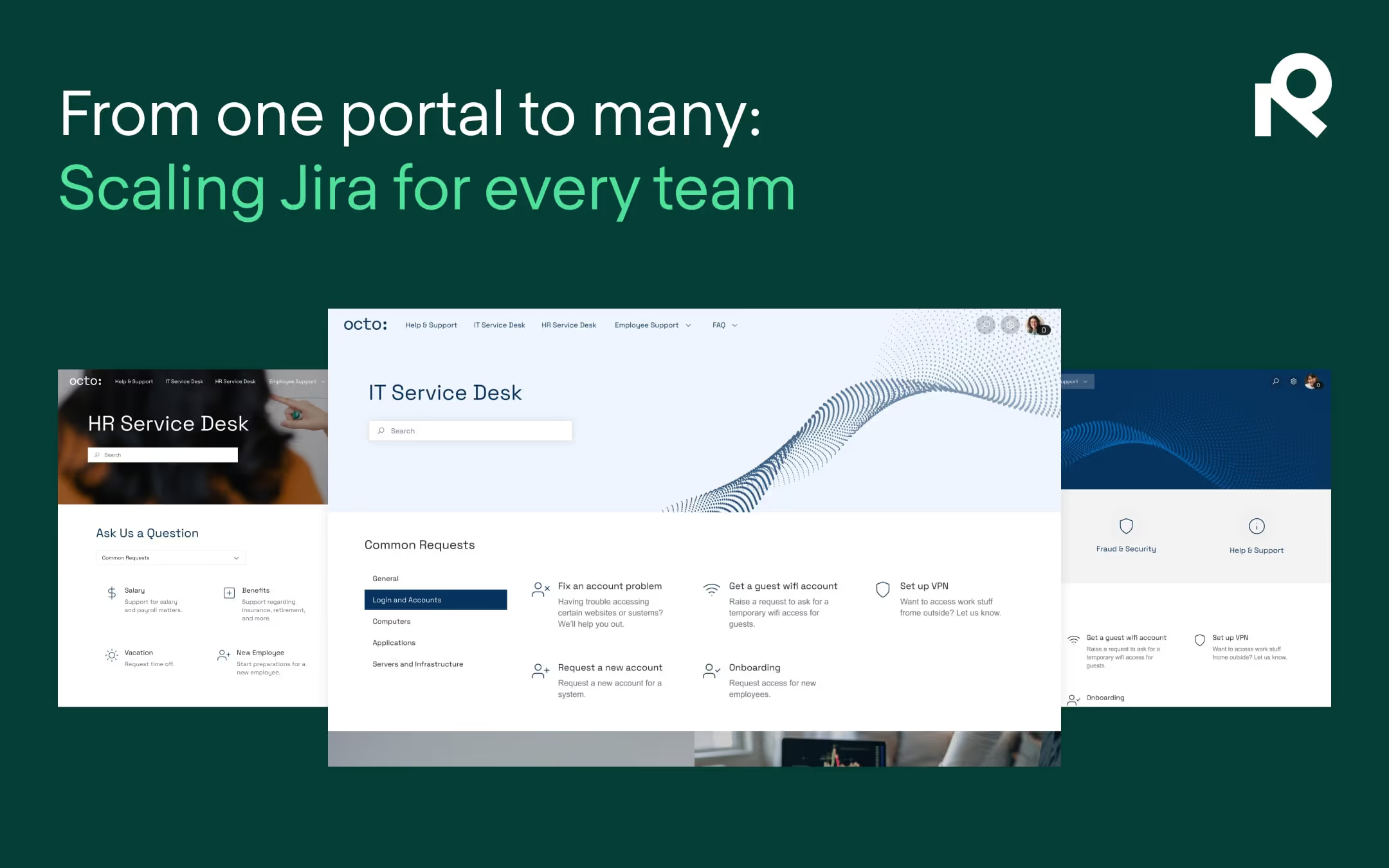
Try Refined free for 30 days

























