3 steps to prepare for a successful Refined migration
.jpg)
Migrating your Atlassian Platform to Cloud can seem daunting, but according to Atlassian research, 40% of customers who did so reported that it was easier than expected.
We bet that comes down to good preparation.
There are a couple of key considerations to take into account when preparing a migration to Cloud, both for Refined and your Atlassian Platform. Among them: your migration strategy, differences in features and functionality between on-prem and cloud, and the user experience. Between this article and our last migration-focused blog, we’re here to help you with these questions and more.
When migrating, the goal should be to maintain or even improve the usability of your sites. If you’ve used Refined to build sites that your users love on Server/DC, you’ll have tools to make them even better once you’re on Cloud. More on that later.
First, let's explore some strategies and key considerations for a smooth migration to Refined for Cloud.
1. Step back and get organized before the migration
The transition to Cloud offers a natural opportunity to take a step back. Have a look at the content and structure of your Confluence and Jira Service Management instances, and clean things up. You’ll thank yourself on the other side of the migration.
We do, however, understand that this might be a daunting task for large organizations with a considerable amount of content and a sense of urgency underpinning their migration. That said, with the exception of step two (“Evaluate macros”) in the list below, this step is by no means necessary.
If you don’t feel a cleanup like this is needed, skip ahead.
Evaluate and organize your content
If you’re planning to tidy up your instances, you’ll want to take a holistic look at your setup, from the apps you’re using to the content in your Confluence spaces. Here’s what we recommend you do:
- Take an inventory your Marketplace apps. Are all of them used? Will all of them transition seamlessly to cloud? Are there better Cloud alternatives on the marketplace? You may find the app landscape is a bit different for Cloud, and in some cases with more to choose from, than on-prem. Researching ahead of time will save you any surprises about differences in functionality and ensure that you can get your platform up and running quickly on Cloud.
- Evaluate macros. Are you using macros that aren’t supported on Cloud? If so, remove them and if necessary, find a substitute on Cloud. Some macros work differently on Cloud, with the most notable difference being that you can’t nest macros on Cloud. If this isn’t done, you’ll risk losing content that’s put into macros in the migration, so make sure to be meticulous.
- Evaluate the structure of your content. Is there content that should be moved to another space? Do you have the spaces and portals you need? This will be especially important when you start building your Refined sites on Cloud as the structure on your native Atlassian instances will factor into the structure of your Cloud sites.
- Evaluate the content itself. Are there outdated request types laying around? Confluence spaces that haven’t received any love? Remove and update content as required with the aim to declutter and improve the end-user experience.

It’s worth mentioning that this evaluation should be done by people who have insight into the applicable content, apps, and setup. It’s possible this will be a team effort.
We took this “step back" approach when we migrated our own intranet from Server to Cloud. Read about how we executed it more in depth here.
2. Decide on your cloud migration strategy
When you have your content in order, it’s time to determine how to migrate. Every migration is different. What your strategy looks like depends on the timeline you have to work with, as well as the needs and size of your organization. Here are some strategies to draw inspiration from.
Lift and shift
In this approach, you migrate your Server/DC applications to Cloud without significant changes to structure or content. It’s quick and easy. To utilize the full power of Cloud, you’ll need to do some work after the migration is complete, and there are some features available only on Cloud that you can use to make your sites the best they can be. We’ll get to that in the next section.
Phased migration
It’s feasible to break the migration into phases. For example, you might migrate one space or project at a time, or migrate different teams in stages to minimize disruption and simplify testing. With this approach, it’s possible to pause and evaluate between the phases enabling you to apply the insights gained from one phase to the next.
This strategy is great for large organizations with a lot of content, since it enables you to keep focus on the group(s) that are migrating at the time, and make sure they’re progressing according to plan.
Hybrid setup
To accommodate migrating customers, Atlassian has set up a dual licensing program that we’re part of. This enables you to keep your Server/DC license while starting with your Cloud license at the same time for up to 12 months. This way, you can maintain some sites in your Server/DC environment while migrating others to Cloud. This approach is suitable when a full migration is not immediately feasible.
3. Start building your Refined sites on Cloud
Once you’ve figured out what strategy to use and migrated your instances, it’s time to plan your Refined sites.
Learn our Cloud-exclusive features
You have some new tools at your disposal when creating Refined sites on Cloud.
Among other perks, you’ll be using our what-you-see-is-what-you-get Page Builder to craft your sites, which unlocks new possibilities for customization and design. With the Page Builder, you don’t have to be a designer to build navigable, branded, and intuitive sites. Here’s a full rundown of the difference in features between Cloud and Server/DC.
Other features only available on Cloud include:

Plan & build your Cloud sites
Regardless of your strategy and whether you’ve evaluated your content, it’s important to keep your focus on the sites that your users are going to use on Cloud.
If you don’t feel like there are any improvements to be made, keep what you have. If you’re looking to tweak your setup, we recommend a user-first approach. Ask yourself and your stakeholders, who are your sites going to serve? Which spaces and service desks do those users need access to? Who needs access to which parts of the sites? What domains will you give your sites? And finally: Do you have sites that fulfill those needs or do you need to build new ones?
Don’t forget design
Lastly, you’ll want to make sure that your sites are their best looking selves.
For tips and tricks to make your sites beautifully branded, navigable, and customized to your needs, head over to our use case guides. And if you’re happy with the sites you’ve already set up on Server/DC, try out our migration assistant launching in early 2024. Our migration assistant will be the easiest way to bring Refined to the Cloud, making it possible to export your sites from Server/DC, and import them directly to Cloud.
Ready to try Refined Sites for Cloud?
Now that you have started formulating a plan, we hope you’re feeling more comfortable with a potential migration. And remember, there’s more help if you need it. Get in touch with Atlassian Solution Partners or get an assessment from Refined migration experts if you need help and executing a successful migration.
Read more about
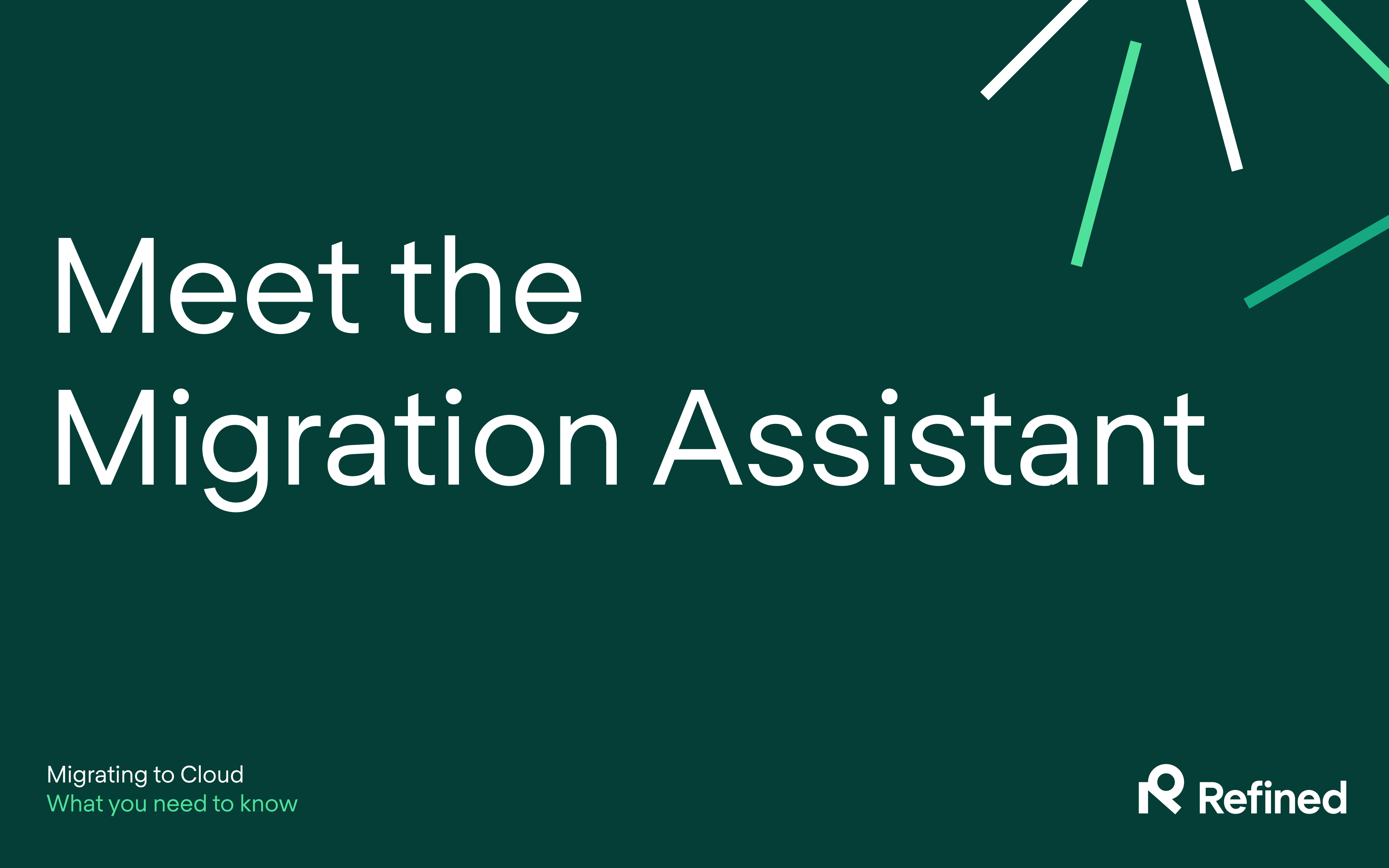

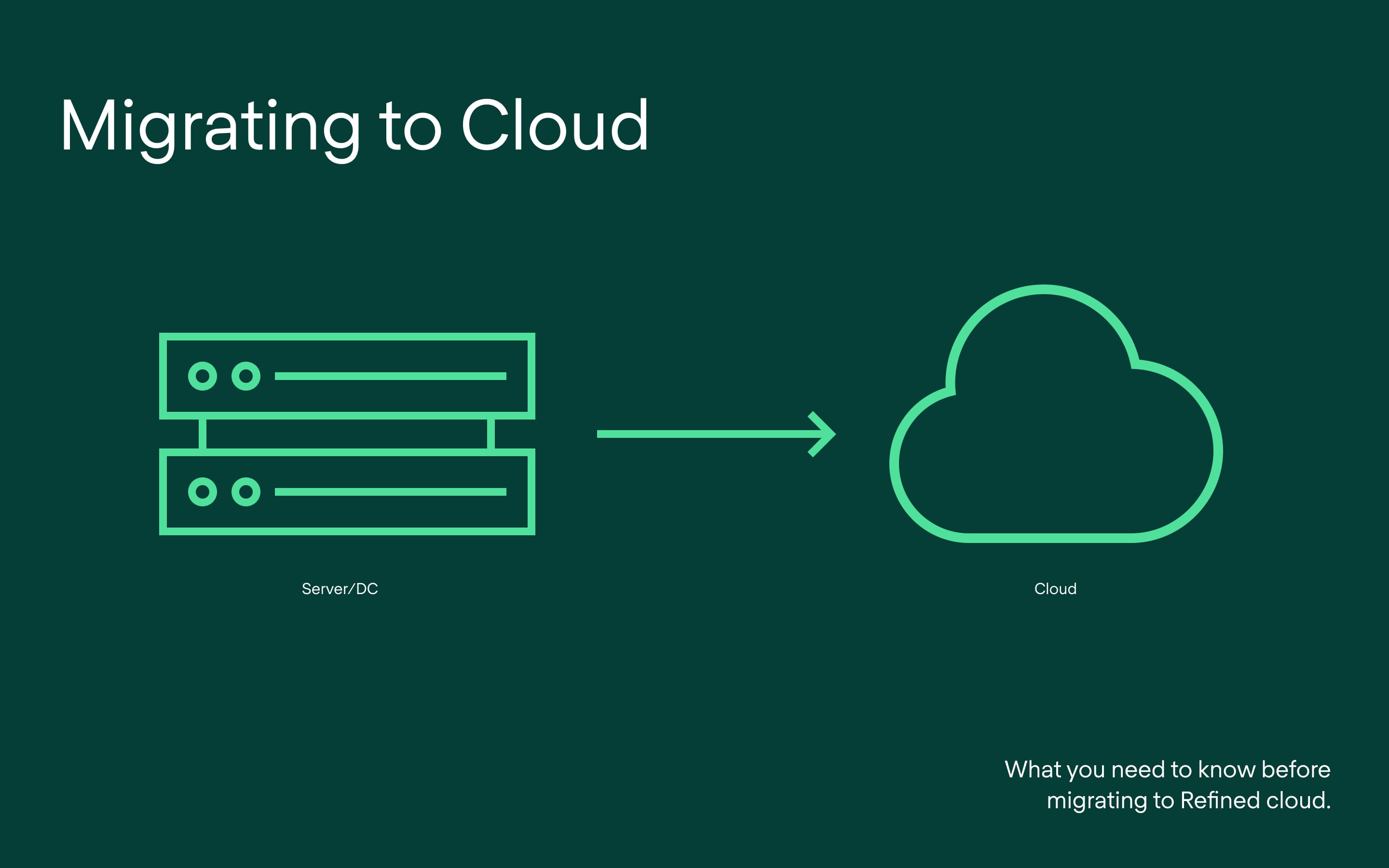
Try Refined free for 30 days

























