Help your users create better requests with JSM Forms
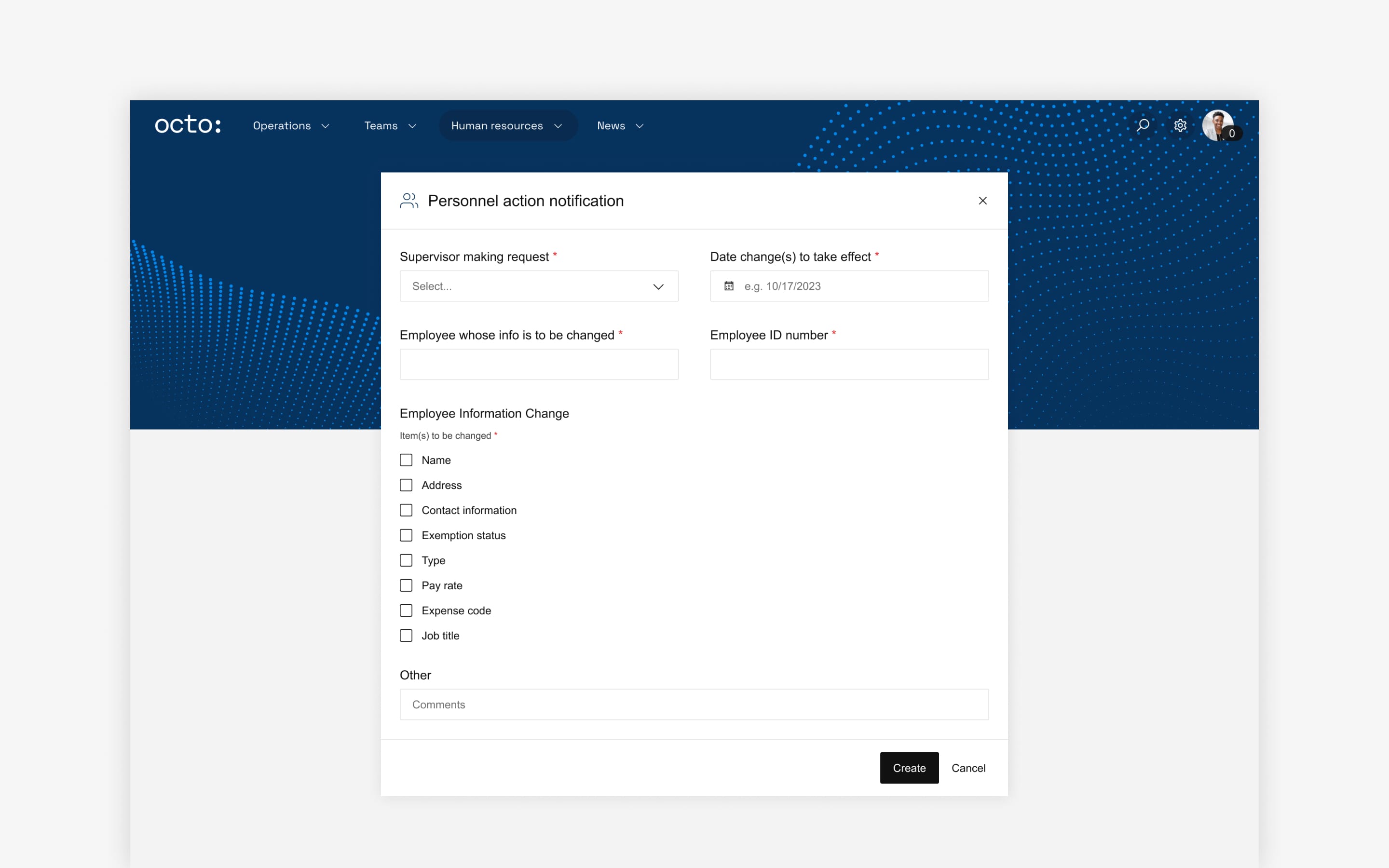
Request types are one of the most valuable features on any JSM help desk.
They offer an easy way to make sure users go to the right place to get the help they need — and provide the right information in their request. One way to make request types even more effective is to link JSM Forms to them, enabling more customization and guidance.
Now Forms are available in request types displayed on Refined sites. If you’re already using Forms connected to request types, there’s no action needed. Your Forms will show up natively on your Refined sites.
If you aren’t using Forms already, here’s a quick walk-through of what they do, how to use them, and where they fit into your sites.
Let’s dive in.
What are JSM Forms?
Forms in Jira Service Management are used to create requests that include rich text formatting, tables, and conditional fields. They give you the ability to guide the user through the creation of their request in more detail, and the finished form is turned into a request for your agents to handle.
If you haven’t used JSM Forms before, here’s a guide on how to use them.
Why you should consider using Forms on JSM requests
Using conditional fields, tables, and rich text formatting, Forms structure the input needed to create a request to ensure your agents get the info they need to service it.
You can create Forms with the following attributes:
- Conditional logic to hide or show fields
- Field validation parameters
- Rich text formatting
- Tables

Two sample use cases for JSM Forms
Forms are useful when you want to gather a specific set of information in a request, and the user filing the request may not know what information to provide. Let’s look at two examples of when Forms are useful.
Forms on an HR helpdesk
HR is responsible for keeping their systems up to date with information regarding all employees of a company. Employees are expected to self-report major changes or plans like a new address or a period of parental leave — often by way of a request on an HR service portal.
Trouble is, employees may not know exactly how much or what kind of information to provide. A Form can guide users in providing relevant information by asking the appropriate questions. Instead of simply asking “What has changed in your life?” the form uses a multiple-choice question and includes additional conditional fields for relevant follow-up questions, for example.
There’s also a small table answering the most common questions for this request, reminding people that their tax status might change when they get married or when they move. The agent gets the information needed from the start, and the user doesn’t have to keep track of the request after it’s turned in.

Forms on a customer service platform
When your users submit a security issue request, agents need certain information to assist the customer effectively. For example:
- In which country is the customer located?
- How big of a threat is the issue?
You might want to show the user a table of how you determine security threat levels and add conditional follow-up questions depending on what threat level is specified. For the highest threat levels, guide users to describe the issue in detail and provide relevant links.
This approach enables agents to swiftly sort through requests and ensures they receive the appropriate information to act upon them.
Using JSM Forms in Refined
As previously stated, if you already have Forms linked to request types in JSM, you don’t have to take any action. The Forms will show up natively on any Refined sites displaying the request type.
If you’re not using Forms but want to try them, follow this guide.

What can’t you do with Forms (yet)?
Forms have some limitations on Refined that are good to know about. Among others, these field types are limited:
- You can’t display request types with multiple forms linked to them natively on Refined.
- We’re unable to support the Asset Object Custom Field.
- We can’t render Affected Services fields.
For a full list of unsupported field types, visit our help site.
All of the field types that are unsupported at the moment await Atlassian API updates, hence we can’t provide an estimation on when they’ll be supported. We’re working together with Atlassian on a fix, and will have solutions in place as soon as the APIs are updated.
Deliver better support by elevating you Refined sites
Start enhancing your sites with Forms in request types today. If you want more resources on how to utilize Forms, make sure to check out this guide from Atlassian.
If you want inspiration on how to make your Refined sites reach their full potential, we’ve gathered some here:
Read more about
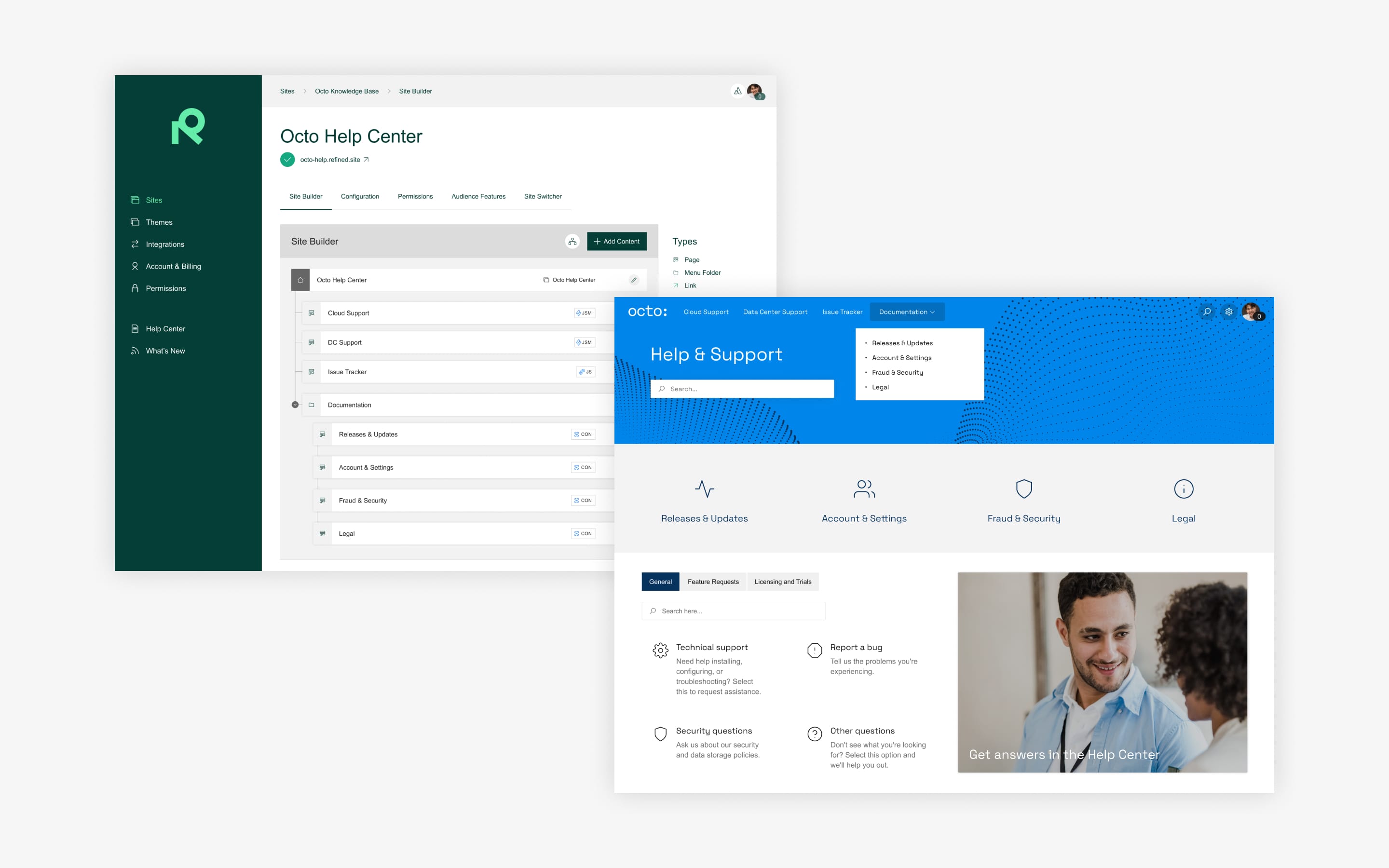
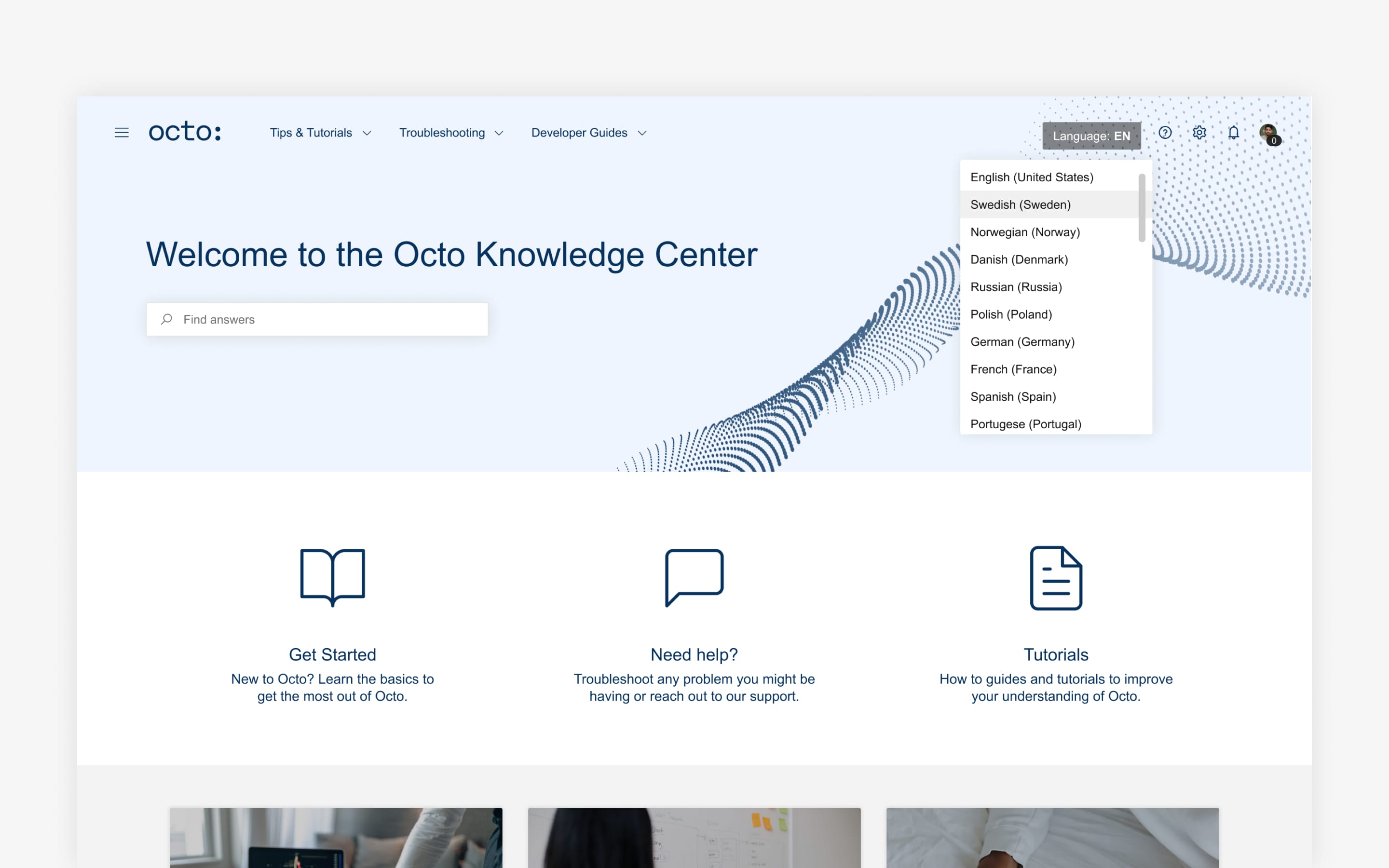

Try Refined free for 30 days

























